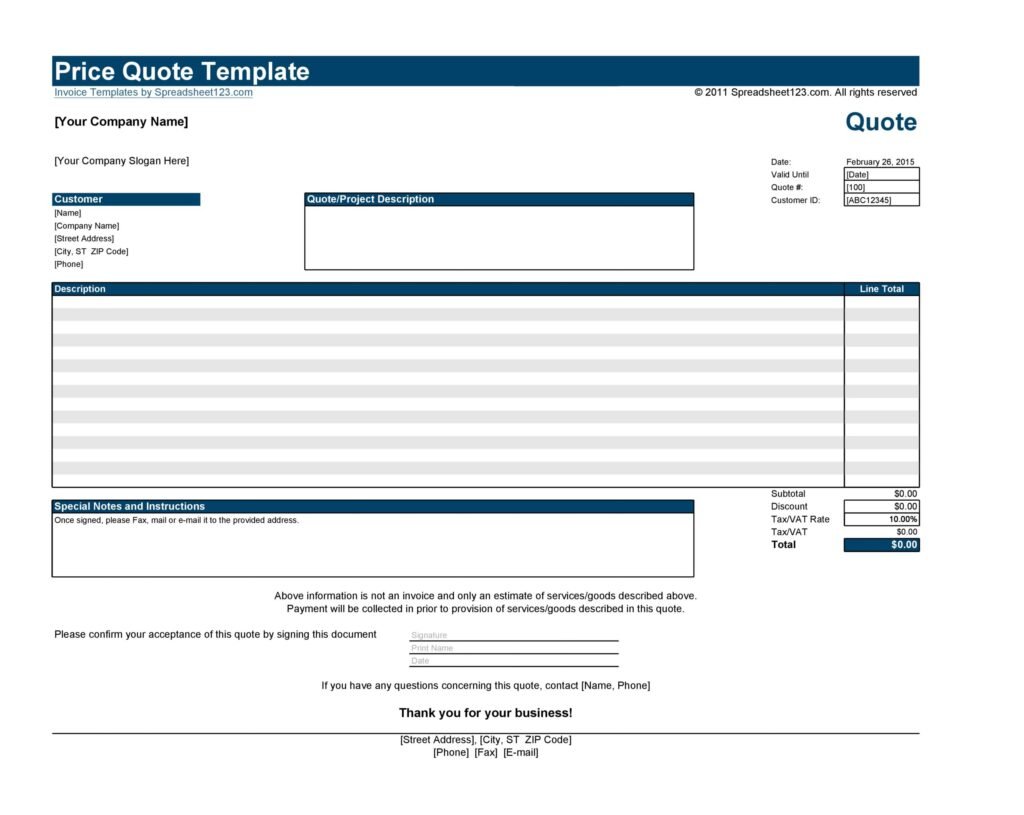
In the competitive world of business, first impressions matter. Before a client signs a contract or makes a purchase, they often request a quotation—a detailed estimate of the cost of your products or services.
While a quotation is not a binding agreement, it’s often the first formal document a potential client sees from you. This means your quotation format can significantly impact whether you win the deal or lose it to a competitor.
What is a Quotation?
A quotation is a formal document that provides a breakdown of products or services, their prices, applicable taxes, and other terms. Unlike an invoice, which is issued after a sale, a quotation is shared beforehand, giving clients clarity on pricing and helping them make informed decisions.
Why Quotation Format Matters
A sloppy, unstructured quotation can create doubts in a client’s mind about your professionalism. On the other hand, a well-organized, clearly presented quotation format can:
- Build trust with potential clients
- Highlight professionalism
- Avoid misunderstandings about pricing and deliverables
- Save time in negotiations
Essential Elements of a Good Quotation Format
When preparing a quotation, make sure it includes these key sections:
1. Business Information
Include your company name, address, contact details, and logo at the top. This instantly identifies your brand and makes your document look official.
2. Client Information
Add the client’s name, company, and contact information. Personalizing the quotation builds rapport.
3. Quotation Number and Date
Assign a unique number for tracking and include the date of issue.
4. Itemized List of Products/Services
List every product or service you’re quoting for, along with unit prices, quantities, and subtotals.
5. Taxes and Additional Costs
Clearly show applicable taxes, shipping fees, or extra charges.
6. Terms and Conditions
Mention payment terms, delivery timelines, and any conditions.
7. Total Amount
Highlight the total price so it’s easy for the client to see at a glance.
8. Signature and Approval Section
Provide space for the client’s signature if they wish to approve the quotation.
Common Mistakes in Quotation Formatting
Even experienced business owners sometimes make these errors:
- Using inconsistent layouts that confuse clients
- Forgetting to include validity dates for the offer
- Skipping tax information, leading to disputes later
- Writing in complex jargon instead of clear language
How Grow Invoice Simplifies Quotation Creation
Manually creating quotations in Word or Excel can be time-consuming and prone to errors. That’s where Grow Invoice steps in.
With Grow Invoice, you can:
- Use pre-designed quotation templates with professional formatting
- Automatically calculate totals and taxes
- Store client details for faster repeat quotations
- Convert a quotation into an invoice in one click when the client approves
This means you spend less time formatting documents and more time focusing on your core business.
Example: A Winning Quotation Format in Action
Imagine a small event planning company, “Elegant Moments.” Before using Grow Invoice, they prepared quotations manually in Excel. Sometimes they forgot to include taxes, other times the formatting got messy, making their quotes look unprofessional.
After switching to Grow Invoice’s built-in quotation format:
- Every quote had a consistent, branded design
- Prices and taxes were calculated automatically
- Clients responded faster because the quotes were clear and easy to understand
The result? Their deal-closing rate improved by 35% in just three months.
Digital Quotation Formats: The Future of Client Communication
In 2025, clients expect speed and clarity. Sending a neatly formatted quotation via email or even WhatsApp is now the norm. Printed quotations are becoming rare, especially in global business transactions.
A digital quotation format offers:
- Faster delivery to the client
- Easier tracking of approvals
- Eco-friendly operations with no paper waste
Tips to Make Your Quotation Format Stand Out
- Use Your Branding – Add your logo and brand colors.
- Be Transparent – Show all costs, including taxes and fees.
- Highlight Your Value – Mention what makes your service worth the price.
- Set a Validity Period – This encourages faster decision-making.
- Follow Up – Don’t just send the quote and wait—check in politely after a few days.
How to Create a Quotation in Grow Invoice
- Log in to your Grow Invoice account.
- Select ‘Create Quotation’ from the dashboard.
- Enter client details and choose items/services.
- Review totals and taxes (calculated automatically).
- Send directly to the client via email or download as PDF.
The process takes less than five minutes and ensures a polished, professional result every time.
Final Thoughts
Your quotation is more than just numbers—it’s a reflection of your business. A professional quotation format can build trust, reduce back-and-forth negotiations, and help you close deals faster.
Instead of spending hours designing templates or worrying about mistakes, let Grow Invoice handle the formatting for you. With automated calculations, branded templates, and quick sending options, you can focus on what matters most—delivering exceptional products and services to your clients.
The next time a client asks for a quote, send them one that impresses. With Grow Invoice, professional quotation formats are just a click away.
