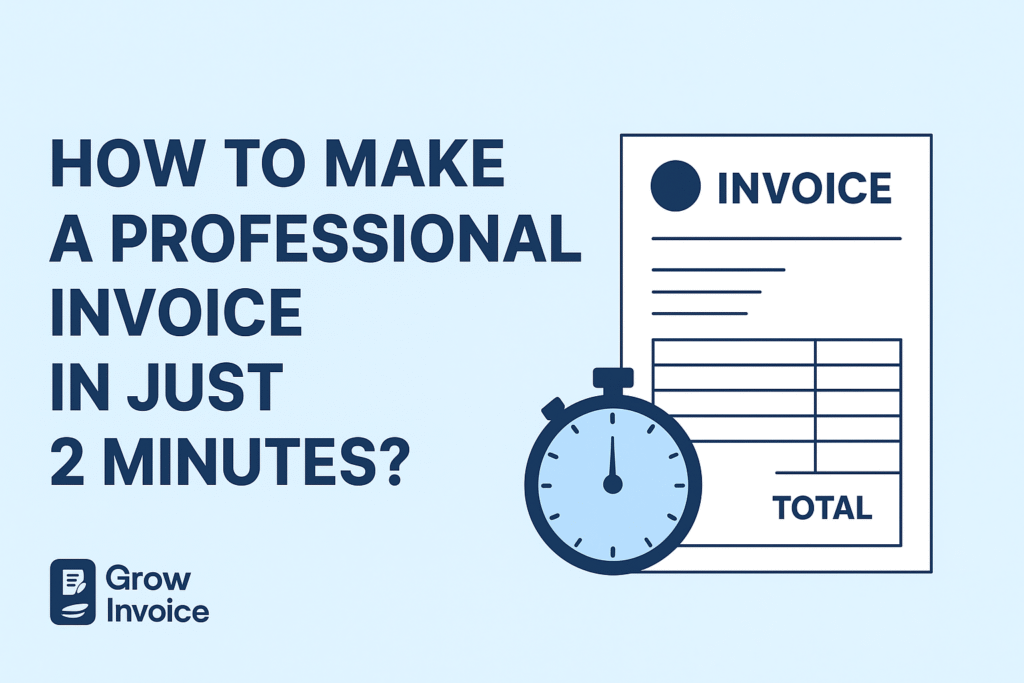
How to Make a Professional Invoice in Just 2 Minutes?
Running a business is exciting, but let’s be honest—invoicing often feels like a headache. You finish a project, deliver your service, and then comes the not-so-fun part: creating a professional invoice, formatting it, and sending it to your client.
But what if you could create a professional, GST-compliant invoice in just 2 minutes—without spreadsheets or complicated software?
Good news: it’s possible with today’s free online invoice generators like Grow Invoice.
Why Does a Professional Invoice Matter?
Before we jump into the “how,” let’s quickly talk about the “why.”
A professional invoice is more than just a bill—it:
- Builds trust with your clients by looking polished and branded
- Ensures compliance with Indian GST & legal requirements
- Speeds up payments because everything is clear and structured
- Saves time so you can focus on growing your business
Simply put: a messy invoice can hurt your reputation, while a well-made one can make you look like a pro.
How to Create a Professional Invoice in 2 Minutes
Here’s a quick step-by-step guide:
Step 1: Choose an Online Invoice Generator
Instead of wasting time in Excel or Word, open a free online invoice generator like Grow Invoice. It’s fast, intuitive, and designed for freelancers, startups, and small businesses in India.
Step 2: Add Your Business Details
Enter your:
- Business name or logo
- Contact details (phone, email, address)
- GSTIN (if applicable)
Pro Tip: Always include your logo to make the invoice look branded and professional.
Step 3: Fill in Client Information
Add your client’s:
- Business name
- Address
- Contact number/email
This ensures clarity on who’s being billed.
Step 4: List Your Services or Products
Clearly mention:
- Service/product name
- Quantity or hours worked
- Rate per unit/hour
- Taxes (GST if applicable)
Transparency here avoids confusion and makes clients pay faster.
Step 5: Set Payment Terms
Always mention:
- Invoice date
- Due date
- Payment method (bank transfer, UPI, etc.)
Clear terms = no payment delays.
Step 6: Download & Share Instantly
With Grow Invoice, you can download your invoice in PDF format instantly and share it with your client via email, WhatsApp, or even print it.
That’s it! You just created a professional invoice in 2 minutes.
Why Use Grow Invoice for Quick Invoicing?
- 100% Free Online Invoice Generator
- GST-Compliant Format (India Ready)
- Unlimited Invoices (no hidden fees)
- Easy to use—no learning curve
- Saves time & helps you look professional
Whether you’re a freelancer, startup founder, or small business owner, Grow Invoice makes invoicing simple, fast, and reliable.
Final Thoughts
Invoicing doesn’t have to be a time-consuming chore. With tools like Grow Invoice, you can create, download, and share a professional invoice in just 2 minutes—leaving you more time to focus on what really matters: growing your business.
Ready to try it out?
Head over to Grow Invoice and create your first professional invoice today—absolutely free!
Automate Payment Reminders with AI-Driven Invoicing Tools — Reduce Late Payments
